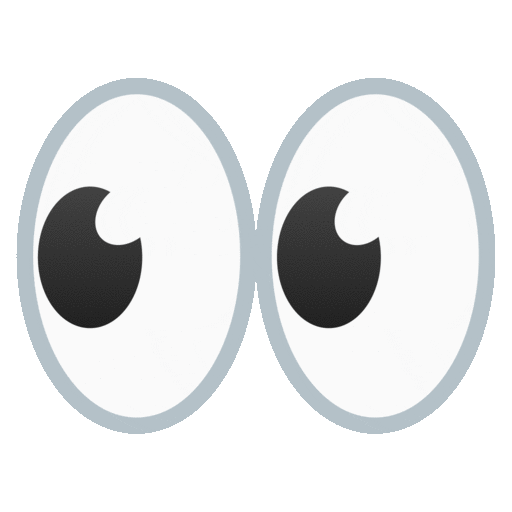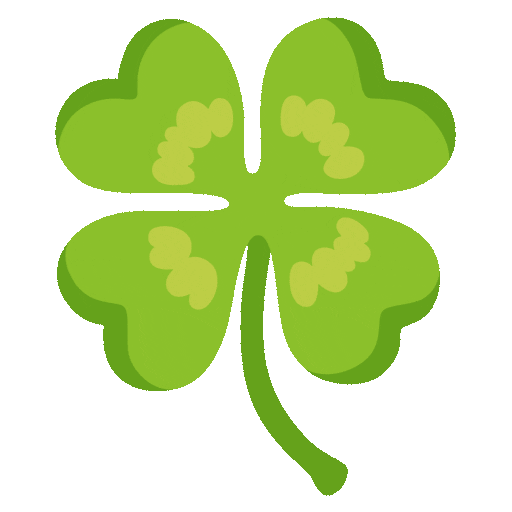3️⃣
3️⃣
3️⃣
Key Applications of Three.js in Shopify
Three.js plays a crucial role in enhancing 3D visualization, interactive product displays, and immersive shopping experiences on Shopify, significantly boosting user engagement and conversion rates. Below are the most important applications and implementation methods:
1. 3D Product Previews & Interaction
Use Case:
Allows customers to rotate, zoom, and inspect products (e.g., furniture, electronics, apparel) directly on the product page.
Implementation:
Load GLTF/GLB 3D models with Three.js and use OrbitControls for interactive manipulation.
Example: Shopify merchants integrate 3D models via Shopify AR/3D or third-party apps like JarviX or 3D Warehouse.
2. Virtual Try-On (AR Experience)
Use Case:
Lets customers "try on" products (e.g., clothing, glasses, jewelry) using WebAR (Three.js + AR.js or marker-based tracking).
Key Tech:
- Uses
WebXRorAR.jsfor AR functionality. - Shopify's Shopify AR supports basic 3D previews, but advanced customizations require Three.js.
Impact: Reduces return rates and increases buyer confidence (e.g., Warby Parker's virtual eyewear try-on).
3. Immersive Brand Websites
Use Case:
Creates 3D backgrounds, interactive scrolling animations, and dynamic product storytelling for stronger brand identity.
Implementation:
- Embed Three.js in custom Shopify themes (modifying Liquid templates).
- Use shader effects (e.g., particle systems, fog) for visual appeal.
Example: Luxury brands use 3D parallax scrolling to showcase products (e.g., cars, high-end fashion).
4. Gamified Shopping Experiences
Use Case:
Engages users with 3D mini-games (e.g., spin-the-wheel, treasure hunts) linked to promotions.
Tech Approach:
- Three.js for 3D game logic.
- Integrate with Shopify API to offer discounts or rewards.
5. B2B Product Configurators
Use Case:
Customizable products (e.g., furniture, machinery) where customers adjust parameters (color, size) and see real-time 3D updates.
Integration:
- Three.js dynamically updates model textures/geometry.
- Uses Shopify Metafields to store configuration data.
Implementation Steps (Simplified)
- Prepare 3D Models:
- Export as optimized GLTF/GLB (use Blender to reduce polygon count).
- Embed in Shopify:
- Use custom HTML/CSS/JS sections or apps like 3D Product Viewer.
- Modify theme code (requires Liquid template knowledge).
- Optimize Performance:
- Compress textures/models (use
Dracocompression). - Limit heavy effects on mobile.
- Compress textures/models (use
Limitations & Considerations
- Theme Compatibility: Some Shopify themes may require manual Three.js injection.
- Mobile Performance: Test complex models on low-end devices.
- SEO Impact: Supplement 3D content with alt text and keywords.
Recommended Tools & Resources
- 3D Model Libraries: Sketchfab, TurboSquid.
- Shopify 3D Apps: JarviX 3D Viewer, Zeggy.
- Learning Resources: Three.js documentation, Shopify Dev tutorials.
By leveraging Three.js, Shopify stores can move beyond static product displays, offering deeper engagement and higher conversion potential. 🚀
1️⃣
Rules for Purchasing and Selling Brand Domains and Handles
(2024.12.30)
- Purchasing a Property:
You can buy a Brand Domain or Brand Handle ("Property") for a flat fee of US$6.00.
- Setting a Selling Price:
Set a selling price known as NYP (Name Your Price).
- Bidding Process:
Interested parties place a bond with the platform to indicate their interest in purchasing at the NYP.
- Decision Period:
Once a bond is placed by a bidder, you have 3 calendar days to decide whether to:
- Sell the Property at the original NYP.
- Pay a penalty (e.g., 20% of the NYP bond) and continue to own the Property.
- Receiving Payment:
If you accept the offer, you will receive the full NYP amount minus the transaction fee and the commission rate set by the platform at the time of transfer (e.g., 10% of the NYP bond).
- Third-Party Fees:
The platform will deduct any transaction fees charged by payment gateways and any applicable tax withholdings from the NYP amount before it is disbursed to you.
- Keeping the Property:
If you decide to keep the Property by paying the penalty, the bidder will receive a full refund of their NYP bond.
- Penalty Distribution:
The penalty paid by the original owner will be split 50/50 between the platform and the bidder.
- Third-Party Fees:
The platform will handle any transaction fees charged by payment gateways and any applicable tax withholdings from the penalty amount before distribution.
aaa
Fly-Sign